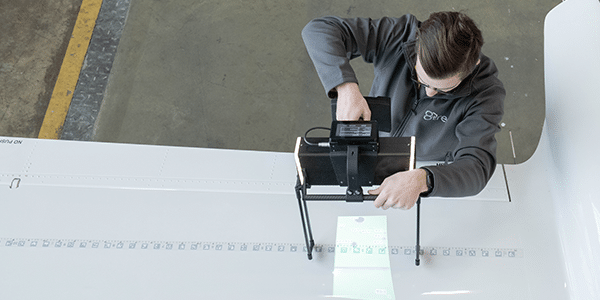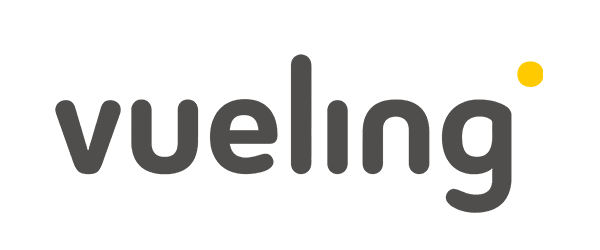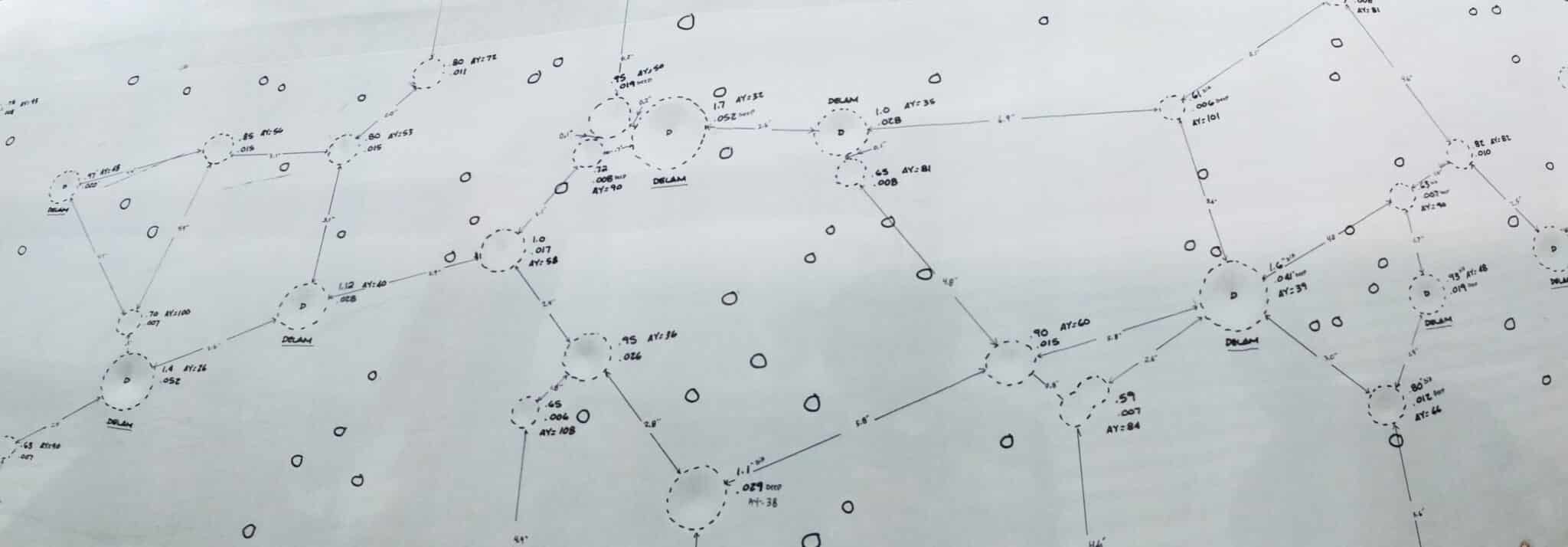
How do you handle hail damage inspection in your maintenance operations?
Hail damage is inevitable for a busy fleet of aircraft. It results in significant damage to the aircraft. Whether it’s safety critical or only cosmetic, the damage creates extensive maintenance work that requires precise assessment.
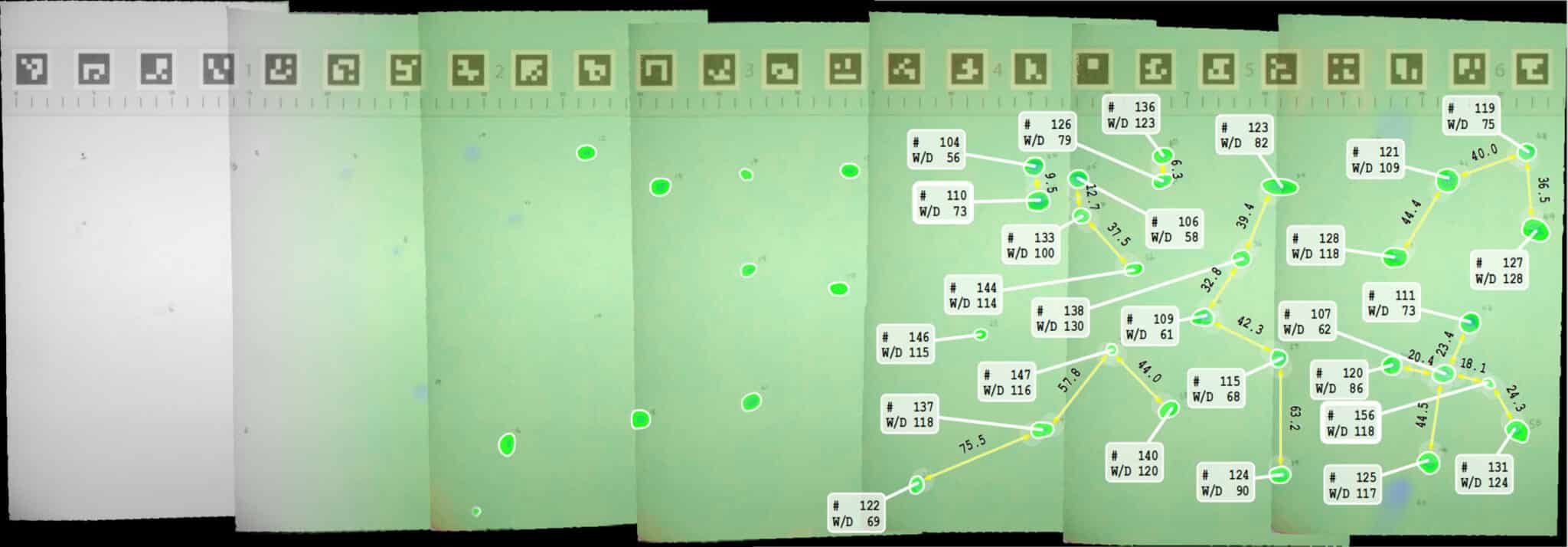
Are you still mapping hundreds of dents manually?
For most maintenance organizations, coping with hail damage situations is still a pain. Assessing all relevant data by hand is cumbersome and prone to error.
8tree’s new panoLite feature for dentCHECK® tackles this major challenge and might be the right tool for you.
panoLite enables large-area mapping. It allows the operator to cover a large hail damage scenario in just one dent-mapping job. Multiple individual dentCHECK scans are automatically stitched into an accurate panorama view, within seconds!
panoLite captures and analyzes up to a two-meter-wide area, at a time. An SRM-compliant multi-dent report is seamlessly and instantly generated.
panoLite captures and analyzes damages on areas up to two meters wide, at a time. An SRM-compliant multi-dent report is seamlessly and instantly created.
How does it work?
The dentCHECK operator applies a reusable encoded panoLite tape onto the aircraft skin. While performing the scans, the operator needs to ensure, that each scan covers at least one coded marker on the panoLite tape.
The markers on the panoLite tape allow automatic and instant stitching of the scans without any user intervention.
Using the dentCHECK Damage Reporting Tool (DRT), operators can measure inter-dent distances across the whole panoramic area with a single a click.
Finally, the operator can export an end-to-end digital multi-dent report (.xls, .pdf) which shows a panorama view of the large area with all measurement results summarized in graphical and tabular views.
Read also this article from the 2019 Aerospace Maintenance Competition: Aircraft hail-damage: What tools will aircraft maintenance crews use for the job?

Co-Founder & CEO